Suggestions
Optimize your Google Play Store App Details Page
I’ve been talking a lot about ASO on this site. While some of my posts have some tips for both the iTunes and the Google Play Store, the main focus has been for iOS app pages.
We all know that Android apps are not something to ignore. In fact, there are some good arguments about why developers should start coding on Android first. Below is a wrap-up of some tips to optimize an app details page on Google Play, so it will be found more often by potential users.
Search is Important (Pretty obvious eh?)
First things first. Optimizing your app’s details page for ASO is critical on the Google Play Store. Why? It represents 80% of high-quality organic downloads. I must admit that “high-quality organic download” is quite a vague criteria – but still.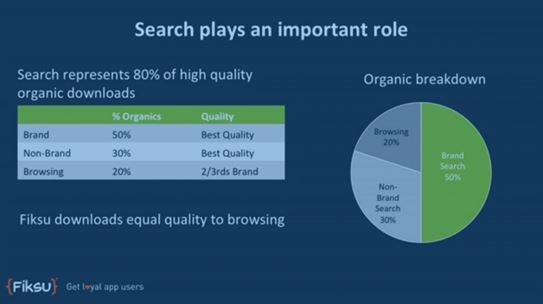
How to Optimize Your App Page on Google Play Store
There are many things you can do so that more people find your app:
- Put your main keywords in your app title. I am pretty sure, everyone does this. It has been proven that it could dramatically improve your position (from 80-100 spots). According to Fiksu, it is also advisable to put your app name on the app icon and use the app name for your keyword. For me, it’s not a good idea because I believe that it’s not such a good thing to have any context or words on an app icon – it poses a branding problem. I’d rather think of an app name that contains my main keywords.
- Use your keywords 4-5 times in your app’s description. Unlike on the App Store where the app description is not “indexable” or searchable, on the Google Play Store, it’s a must that you include your keywords in your copy. But, you must not overdo it – they can detect spam content, and will not approve your copy.

- Use beautifully designed icons and screenshots. Just like on the App Store, you must showcase your app using a beautifully designed icon and screenshots. This will help convince potential users to download your app.
- Use a demo/promotional video. This is an awesome thing on the Google Play Store: you can showcase your app by adding a YouTube video. It’s a cool way to promote your app and a good opportunity to really show what your app is note-worthy. When a user looks at an app’s page on an Android Smartphone, this video is in the first screenshot slot.
- Reviews matter. Ratings and reviews are part of the rank and search algorithm. You should do whatever it takes and do everything you can to get positive reviews or ratings.
- Increase usage frequency. Your goal is to have an awesome app that users will be addicted to and use on a daily basis. The more people use your app on a daily basis, the better it will rank.
- Focus on the first part of your app’s description (the first 167 characters), for web search. The first part of your Google Play app description serves as the metadata of your app’s public web page. Here’s an example from Boom Beach.
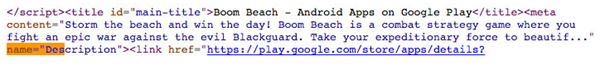
Finding ASO Keywords Using Google Play Keyword Tool
Since you already know where to put your keywords , you are probably wondering: how can I choose the best keywords for my app? What makes it a good keyword?
Nice questions.
Keyword Planner or Google Play keyword tool will give you the insights that you need. It can provide you with metrics so you’ll understand which keywords that your app has a good chance of ranking for and which ones are too competitive. There are reliable ASO keyword tools out there, but one good example is Mobile Action.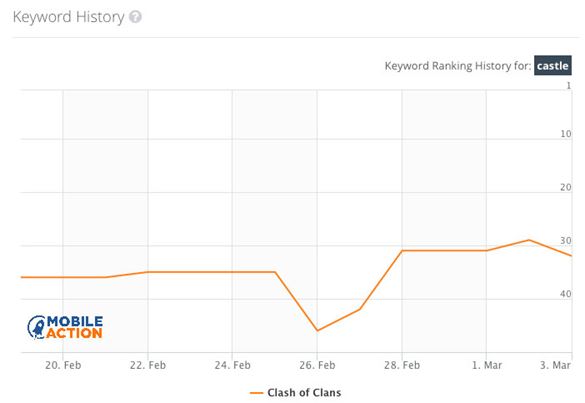
With mobileaction, you’d see the keyword history of your app’s keywords, estimated downloads, and revenue for other apps and metrics – this information will definitely help you chose the right keywords for your app.
When choosing keywords to target you need to remember three things:
- Relevance – Is the keyword relevant to your app?
- Keyword Ranking difficulty – Can your app rank in the top 10 for this keyword?
- Traffic Score – How many people are searching for these keywords on Google Play?
More About the Google Play Store Rank Algorithm
Same with iTunes’ App Store search algorithm, Google Play Store is also a closely guarded secret. But here are some optimization factors that are currently being considered by ASO experts.
- Number of ratings
- Ratings: how high (or low) they affect rankings
- Amount of downloads
- Downloads growth: the growth of downloads over the past month
- Uninstalls: how many users uninstall the app
- Usage: frequency with which your app is used
- Links to Play Store page: backlinks to your app store page
Differences Between Google Play and Apple App Store Optimization
Some ASO (App Store Optimization) factors are valid for both app stores. But there are some differences that you need to know.
Google is now checking apps before publication. The approval process is much faster than the Apple App Store. It can take a few minutes to hours while Apple can take a few days. This allows you to optimize your app faster.
- In Google Play Store, the keywords for your app are being pulled from your description, not from a dedicated keyword field.
- Google gives you more options, in terms of what you can include in your app promo video on the Google Play Store.
Conclusion
So, here’s how to optimize your Android app on the Google Play Store. Obviously, there are lots of information here and a lot to master.
My advice is to use this post as your checklist and go through each step to ensure that you have done the best you can, at this point in time. You may also test your work and learn how to make it better on your next app update!
Do you have anything to add on how to optimize an app page on the Google Play Store? I’d love to hear about it in the comments section!
Ready to take your ASO the next level?
Get the #1 ASO Course in the Industry.
Learn a lot more!
Discover more App Store Optimization Topics

Keyword Research
The core of ASO... what is Keyword research and what do we need to think about , when we are doing it

Screenshot Optimization
How to increase conversions by working on our Screenshots, strategies, examples, case studies.

Icon Optimization
Do you love your icon? Great, but what about the public... and even more important how do you compete vs other apps?

Competition Analysis
How good is your ASO compared to others? can you outrank them? What are they ranking for?

Search Ads
Learn how to maximize your Search Ads strategy and improve ASO by mastering Apple Search Ads

Market Research
ASO not only give us an advantage to rank higher but also help us to understand the market and even come up with new app ideas.

Social Media
Learn how Social Media affects ASO and overall ranking in the App store

Black Hat ASO
ASO also have the dark side, in this section I discuss what Black HAT ASO is, and the type of naughty things others are doing.

ASO Tools
What is the best ASO tool out there? Let me review them for you and save you tons of $$$

Podcast!
Want to learn more about ASO? Subscribe to Gab Mini ASO Podcast.

Advanced ASO Strategies
Keyword Research for Big boys and Girls... things to keep in mind when we are tyring to take ASO to the next level.

Google Play
App Store Optimization for Google Play.... how to do it, what to keep in mind and how to achieve top results