Suggestions
How to improve your ASO presence in Google play with Reviews
Reviews and ratings are vital for apps to appear higher on rankings and convince potential clients of the quality of your app. This is applicable for every app store, most especially in the Google Play Store. You can avoid negative or bad reviews by making developer communication channels that are clear and available for feedback somewhere inside the app. As already outlined in the context of every app store guidelines, you should always find ways to ask for reviews when users are most engaged, but not when they are busy using your app.
But then again..
You must also be prepared for the worst. So, once your app gets published in the app store, you’ve got to find ways to deal with bad reviews. The best way to avoid this dilemma is to have a perfect app that does exactly what it says it does. Even, then users will have something negative or bad to say. Electronic Arts found a way to deal with kind of problem:
In “Dungeon Keeper” for Google Play, users can only rate five stars. In other cases, users have to fill a survey form explaining what’s bothering them. It’s better to get no rating than negative ones right?
You must not ruin the user experience! You should ask a question like: “Do you find this app enjoyable to use?” first. Only ask for reviews when they click “Yes.” You may also use other tools to confirm user engagement!
You must take care of your existing users. The number of users and the uninstall rate are factors affecting ASO. This means that it is important to retain and retarget dormant. Many app developers aim to make their app addictive to promote user engagement. If this is your case, you may use send push notifications since on Android it is on an opt-out basis ( your users will then be automatically subscribed when they install your app).
How to deal with user complaints in Google Play app reviews
Just recently, Google announced at I/O that developers can reply to their app reviews on Google Play. Take advantage of this feature! Read on if you want to know the best way to approach customer service with this new feature.
If you look closely at user’s feedback on reviews, they’re often not actually reviews at all. Most of these negative app store reviews are complaints, bug reports, or feature requests. These issues should have been taken care of privately with customers before they landed in the app store leaving reviews.
Remember, it only takes a few negative reviews to throw off your app’s rating – this will also affect your ASO ranking. Users will use ratings to compare apps, so your goal here is to keep customer conversations out of reviews to maintain or boost your ratings.
Restaurants don’t want to find out that they served spoiled food through a Yelp review, right? It must not get to that point; so you must deal with customer issues before they have a chance to influence your app’s ratings via negative feedback.
Developer discussion helps!
This is a step in the right direction for all app developers. The two-sided discussions can help produce quality apps, which are also an important measure of user satisfaction. One developer eloquently explained why better communication or discussion was important;
“Developers simply want to have a more direct conversation with the person reviewing their app and have the opportunity to discuss or clarify contentious issues in a normal fashion, rather than firing a message into the black box and wait for an App Store Review Guideline to be cited back at you”.
And the need for this cool feature is evident in these developers comments.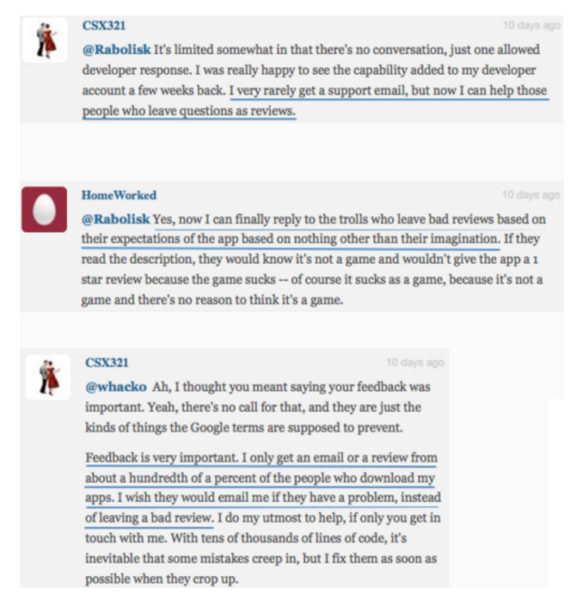
Embrace change
Google’s announcement caused mixed reactions. Yeah, conversations can quickly spiral out of control and if not handled properly, into a “He Said She Said” bull$h!t that doesn’t end well for anyone. And no one wants to manage yet another inbox.
To help you guys make the best of this new feature, I’ve prepared a few tips for managing your Google Play reviews.
1. Show them that you care
Most of the time, when people are angry, they just want to be heard. By having an online presence and actively replying to reviews (positive or negative), you can show your users that you care about customer’s in-app experience. Just as important, potential users who are scanning reviews will take comfort in knowing that you take feedback seriously.
2. Good Communication
Developers aren’t the first ones to have issues with bad reviews. Yelp – a business built on reviews provides tips on how to approach replies.
Things to remember:
- Keep it simple. If you can be specific about your customer’s experience, so be it.
- If your reviewer perceives that you are rude or disingenuous in any way, there’s a chance that he or she could get angry, and make the situation even worse. Bear in mind that this is a vocal user who could well copy and paste your reply online. So think before you act.
- Comments that simply thank users for leaving positive reviews without providing new information can be perceived as domineering.
Resources: Yelp, Responding to Reviews: https://biz.yelp.com/support/responding_to_reviews
3. Make the most out of it
The feature is limited, so make the most out of it. Remember:
- No alerts for developers when a new review is posted and
- Only one developer response is allowed per review
Google’s comment posting policy discourages users from including links and email addresses in replies. However, I believe that customers issues should be solved quickly and efficiently as possible:
- Refer to existing content (e.g., documentation, web content, etc.)
- Referring your users to email app’s support moves the discussion away from a public forum. Also, it encourages other users to contact app support directly instead of bad mouthing in a review.
Take a look below and see how some developers are making this work for them.
While I hope these tips help you, the best piece of advice I can give is this: find a way to keep bad reviews, complaints, or negative feedback away from precious review walls, and for sure 5 star reviews are yours for the taking.
Before you go
Before I let you do your thing once more, I have to ask you to share this article with your friends or followers. You already know what to do; the comment section is right below, as always. I’d love to hear any feedback, questions or what you’re already doing for your app regarding ASO.
Until the next time, happy app store optimizing!
Ready to take your ASO the next level?
Get the #1 ASO Course in the Industry.
Learn a lot more!
Discover more App Store Optimization Topics

Keyword Research
The core of ASO... what is Keyword research and what do we need to think about , when we are doing it

Screenshot Optimization
How to increase conversions by working on our Screenshots, strategies, examples, case studies.

Icon Optimization
Do you love your icon? Great, but what about the public... and even more important how do you compete vs other apps?

Competition Analysis
How good is your ASO compared to others? can you outrank them? What are they ranking for?

Search Ads
Learn how to maximize your Search Ads strategy and improve ASO by mastering Apple Search Ads

Market Research
ASO not only give us an advantage to rank higher but also help us to understand the market and even come up with new app ideas.

Social Media
Learn how Social Media affects ASO and overall ranking in the App store

Black Hat ASO
ASO also have the dark side, in this section I discuss what Black HAT ASO is, and the type of naughty things others are doing.

ASO Tools
What is the best ASO tool out there? Let me review them for you and save you tons of $$$

Podcast!
Want to learn more about ASO? Subscribe to Gab Mini ASO Podcast.

Advanced ASO Strategies
Keyword Research for Big boys and Girls... things to keep in mind when we are tyring to take ASO to the next level.

Google Play
App Store Optimization for Google Play.... how to do it, what to keep in mind and how to achieve top results